CyberGate Technical Analysis
Analysis of CyberGate RAT
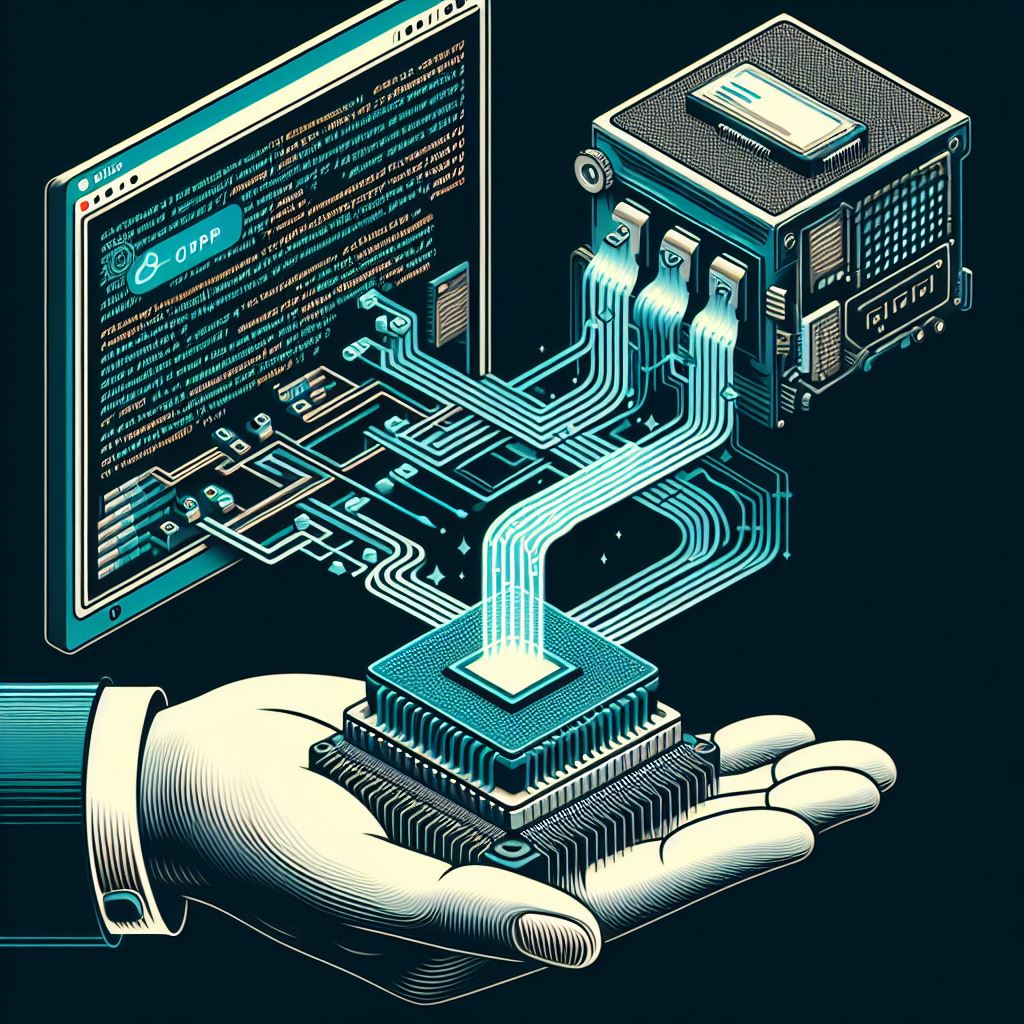
In this blog post, we will go through a famous packing technique which is the use of VirualAlloc and VirtualProtect to decrypt data in memory and execute it, and how to unpack it manually, we are going to apply it to Death Ransomware malware
What is packed malware?
packed malware refers to malicious software that has been compressed and/or encrypted to obfuscate its code and make it more difficult to detect by antivirus or other security solutions.
Let’s open the sample in DIE to see if it is packed or not
DIE is a tool that detects if the malware is packed or not. It does this by measuring the entropy of the file, which is a measure of randomness. If the data in a file is more random, it usually means that the file is packed.
When the entropy of a file is greater than 7, it generally indicates that the file is likely compressed or encrypted.
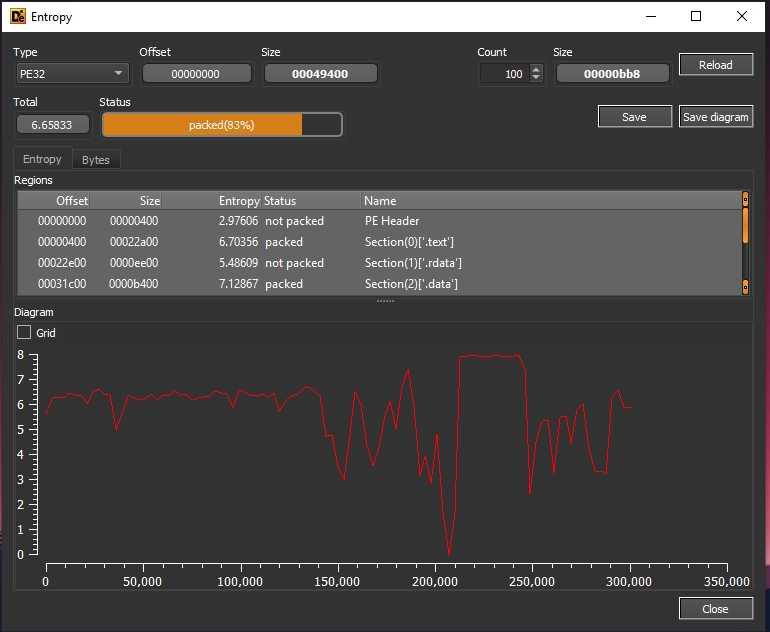
Yeah It’s packed
Let’s see its imports in IDA
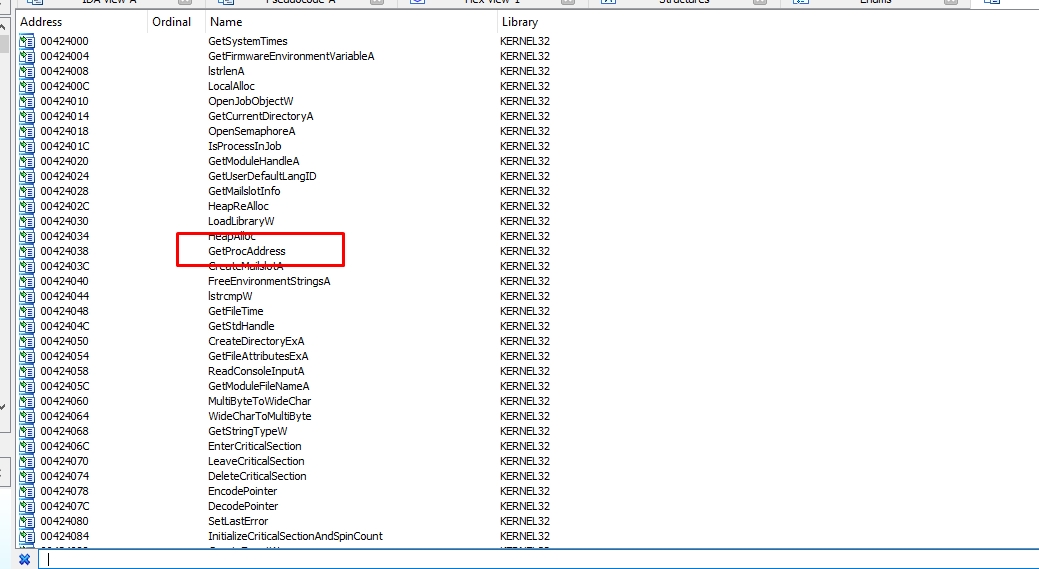
Virtual Alloc, Virtual protect are not listed, but I think that the malware resolves them dynamically
As we can see the sample resolves Virtual protect
VirtualAlloc and VirtualProtect are two Windows API functions commonly used by the malware to unpack itself.
Malware uses VirtualAlloc to allocate memory for the unpacked malware code then uses VirtualProtect to change the protection to mark the memory allocated as executable, writable, or both to be able to execute the dynamically unpacked code.
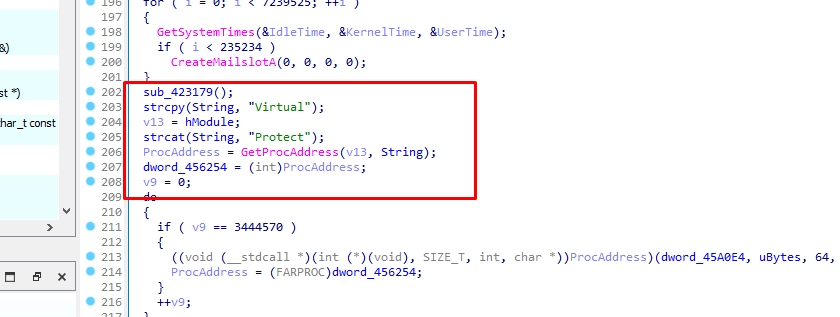
Let’s open our sample into x64dbg
I’ll put a breakpoint in VirtualAlloc
Press ctrl+g and write in the search bar “VirtualAlloc” and click ok.
To put a breakpoint in VirtualAlloc we need to click on the circle on the left side of the VirtualAlloc instruction
Let’s run the sample until we hit the breakpoint

Let’s go to the return of the function and step over it and follow EAX In a dump.
After stepping over some code there is some data written into the dump
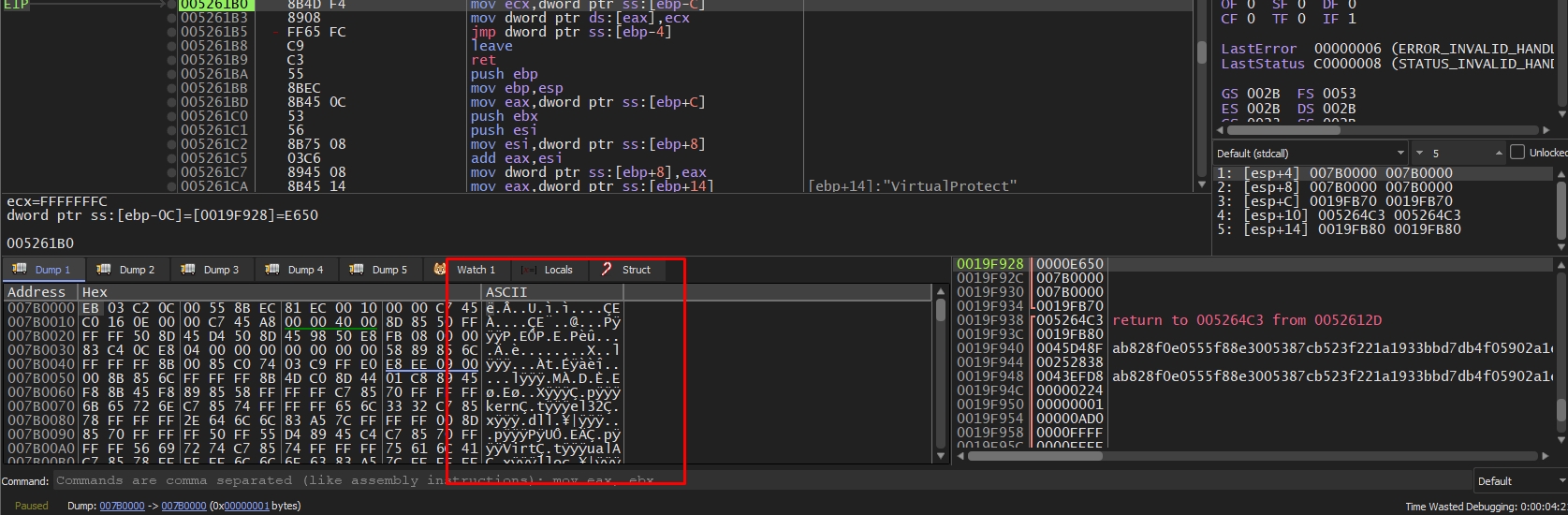
Let’s run the debugger to hit the second VirtualAlloc function and do the same thing we did above.
After some stepping over we can see a loop. I’ll put a breakpoint at the end of it.
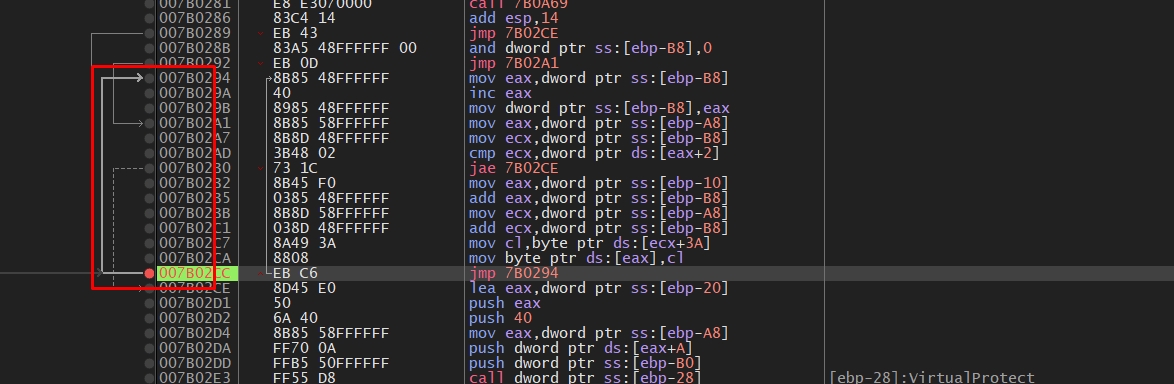
Let’s run the malware
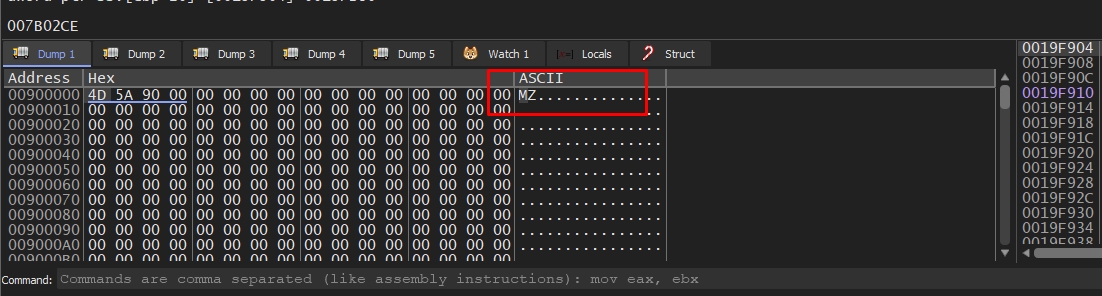
A PE file is being written in the dump.
This is the final result
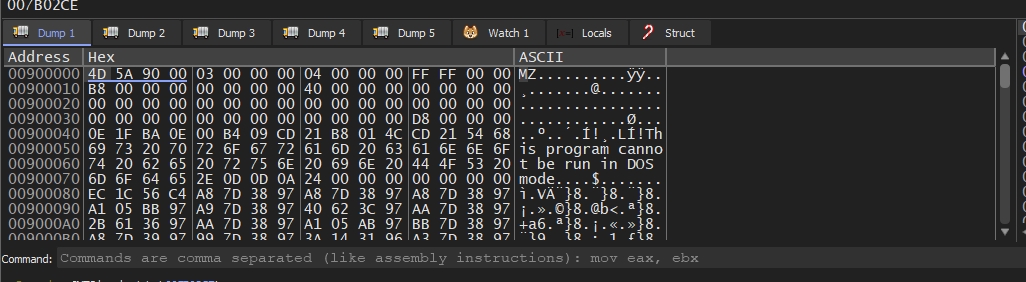
Let’s follow this in the memory map and dump it into a file


Let’s see the dumped file in IDA
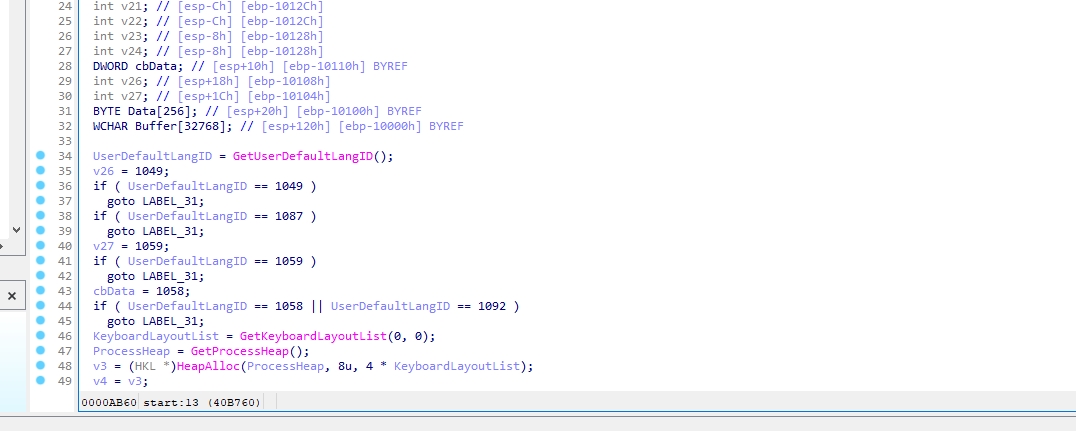
The malware is successfully unpacked
SHA256:ab828f0e0555f88e3005387cb523f221a1933bbd7db4f05902a1e5cc289e7ba4This blog is authored by Mostafa Farghaly(M4lcode).